FastAPI 表单数据
在 FastAPI 中,接收表单数据是一种常见的操作,通常用于处理用户通过 HTML 表单提交的数据。
FastAPI 提供了 Form 类型,可以用于声明和验证表单数据。
1、声明表单数据模型
接下来我们设计一个接收一个登陆的表单数据,要使用表单,需预先安装 python-multipart:
pip install python-multipart。
代码如下:
实例
app = FastAPI ( )
@ app. post ( "/login/" )
async def login ( username: str = Form ( ) , password: str = Form ( ) ) :
return { "username" : username }
接下来我们可以进入 API 文档 http://127.0.0.1:8000/docs 进行测验:
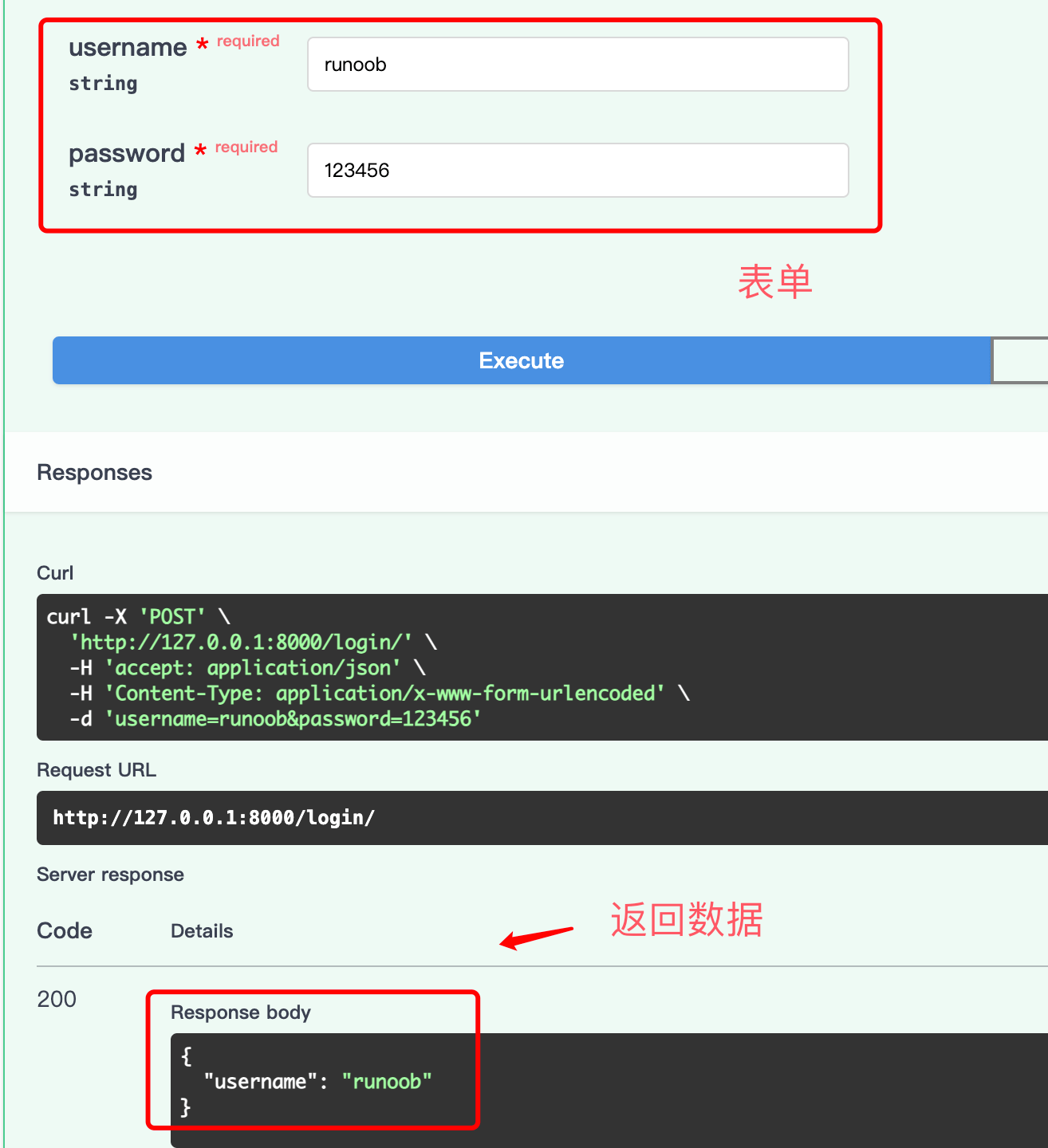
使用 Pydantic 模型来声明表单数据模型。
在模型中,使用 Field 类型声明每个表单字段,并添加必要的验证规则。
实例
class Item ( BaseModel ) :
name: str = Field ( ... , title = "Item Name" , max_length = 100 )
description: str = Field ( None , title = "Item Description" , max_length = 255 )
price: float = Field ( ... , title = "Item Price" , gt = )
以上例子中,Item 是一个 Pydantic 模型,用于表示表单数据。
模型中的字段 name、description 和 price 分别对应表单中的不同输入项,并设置了相应的验证规则。
除了可以在 API 文档中测验,另外我们也可以自己创建 html 来测试:
实例
< label for = "name" > Name: < / label >
< input type = "text" id = "name" name = "name" required>
< br >
< label for = "description" > Description: < / label >
< textarea id = "description" name = "description" >< / textarea >
< br >
< label for = "price" > Price: < / label >
< input type = "number" id = "price" name = "price" required min = "0" >
< br >
< button type = "submit" > Submit < / button >
< / form >
2、在路由中接收表单数据
在路由操作函数中,可以使用 Form 类型来接收表单数据。
Form 类型的参数可以与 Pydantic 模型的字段一一对应,以实现表单数据的验证和转换。
实例
app = FastAPI ( )
# 路由操作函数
@ app. post ( "/items/" )
async def create_item (
name: str = Form ( ... ) ,
description: str = Form ( None ) ,
price: float = Form ( ... , gt = ) ,
) :
return { "name" : name , "description" : description , "price" : price }
以上例子中,create_item 路由操作函数接收了三个表单字段:name、description 和 price,这些字段与 Item 模型的相应字段一致,FastAPI 将自动根据验证规则验证表单数据。
接下来我们可以进入 API 文档 http://127.0.0.1:8000/docs 进行测验:
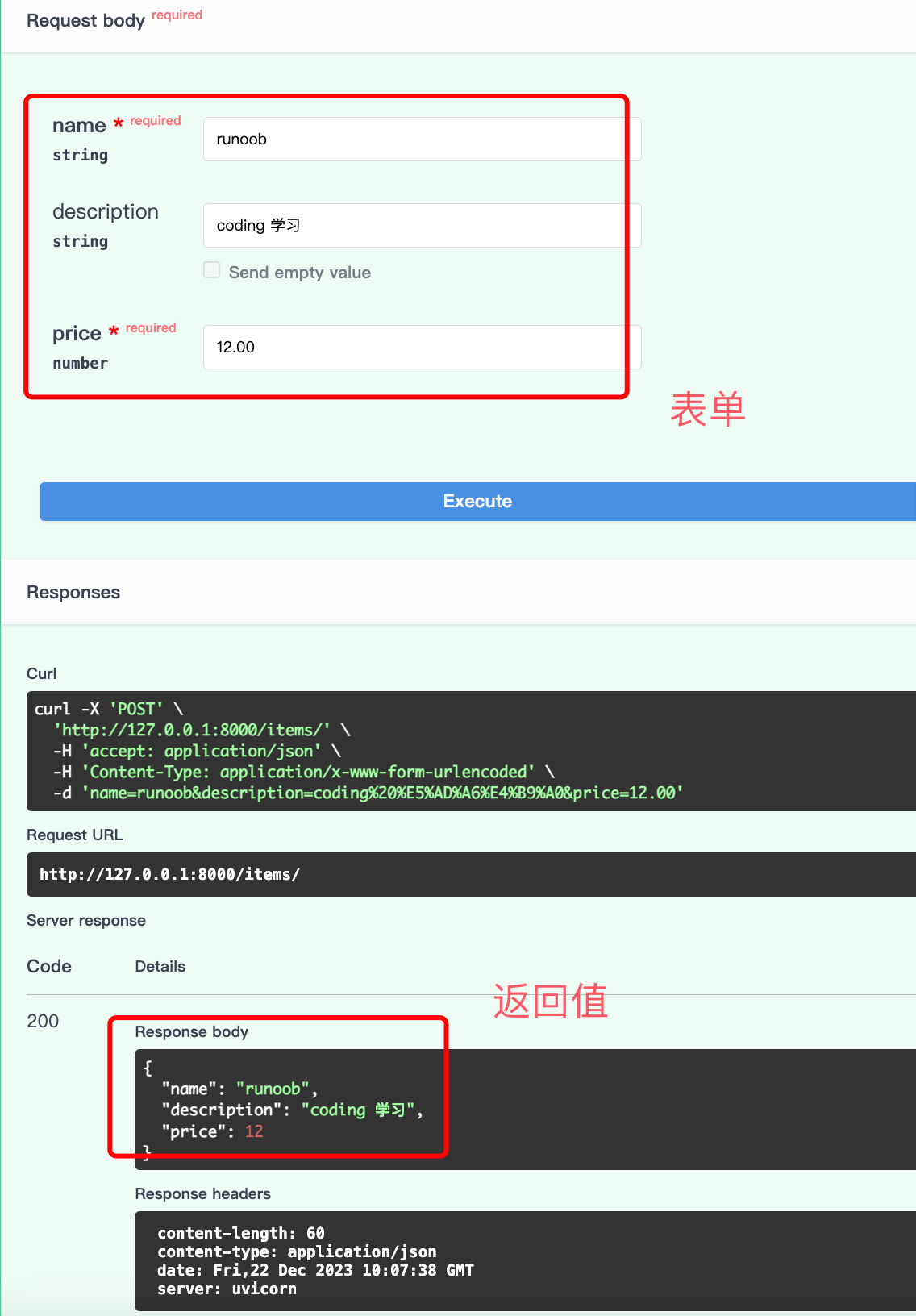
3、表单数据的验证和文档生成
使用 Pydantic 模型和 Form 类型,表单数据的验证和文档生成都是自动的。
FastAPI 将根据模型中的字段信息生成交互式 API 文档,并根据验证规则进行数据验证。
API 文档地址 http://127.0.0.1:8000/docs 。
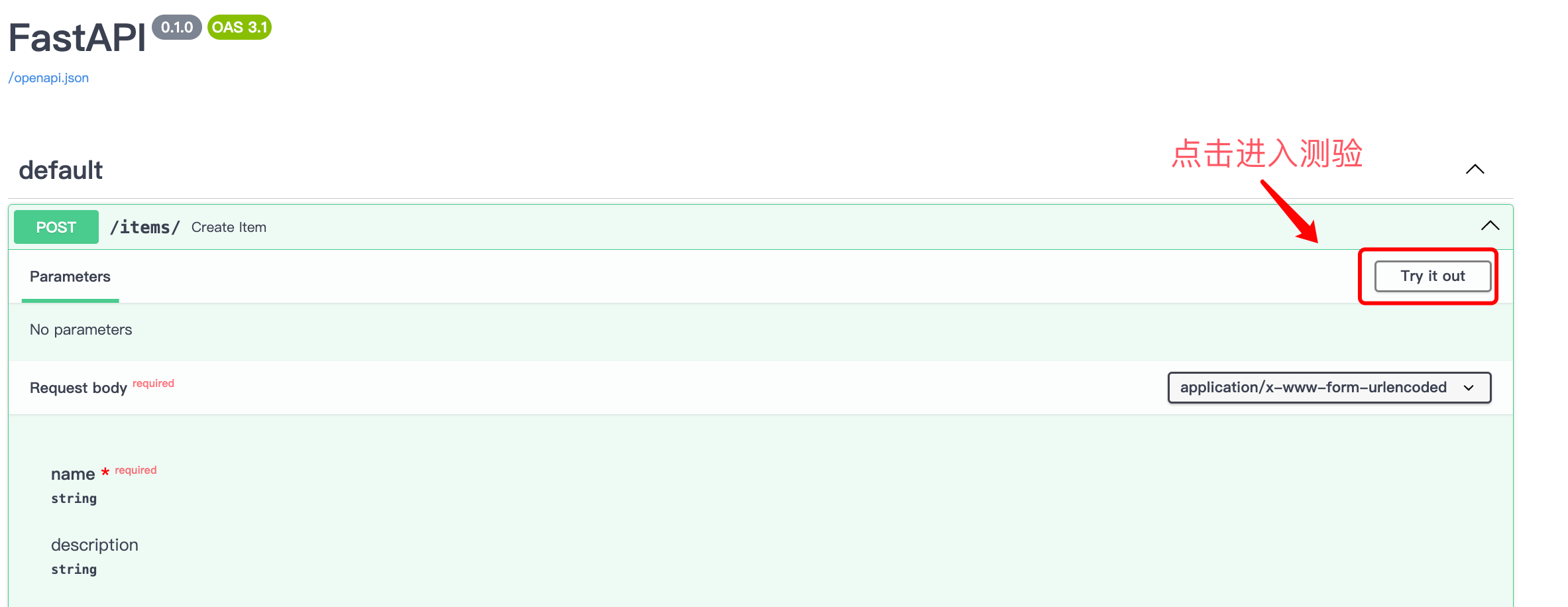
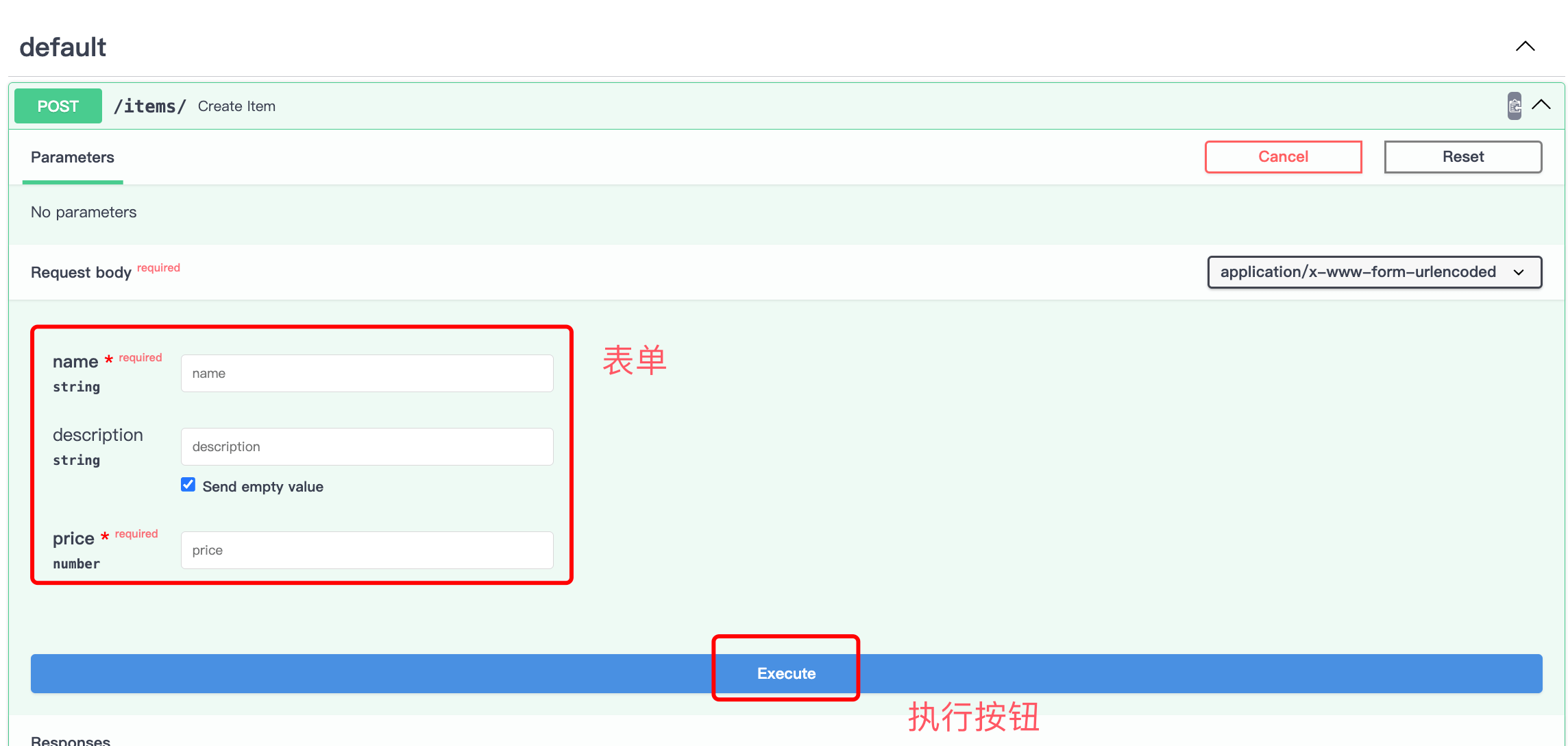
4、处理文件上传
如果表单包含文件上传,可以使用 UploadFile 类型处理。
以下是一个处理文件上传的实例:
实例
app = FastAPI ( )
# 路由操作函数
@ app. post ( "/files/" )
async def create_file ( file : UploadFile = File ( ... ) ) :
return { "filename" : file . filename }
在这个例子中,create_file 路由操作函数接收了一个 UploadFile 类型的文件参数。
FastAPI 将负责处理文件上传,并将文件的相关信息包装在 UploadFile 对象中,可以轻松地获取文件名、内容类型等信息。
通过上述方式,FastAPI 提供了一种简单而强大的方法来接收和处理表单数据,同时保持了代码的清晰性和可维护性。
